Don't Sleep is a very simple program that stops your computer from going into sleep, power-saving mode, or performing any other action resulting from inactivity. This is particularly useful when you are running older programs in Windows 8, 10 and 11, which sometimes, due to their stricter power-saving measures, can confuse these programs with prolonged periods of inactivity.
The way Don't Sleep works is very simple: in short, if it detects that the screen saver is about to be activated, it will make the operating system believe that it has very important tasks to carry out, which will abort the process. The same applies if it detects that the screen is about to shut down or the computer is about to go to sleep: it will send a notification to the system and let you know that you still have tasks pending.
One of the most interesting features in Don't Sleep is the timer. This small tool lets you create a countdown timer that, once finished, will disable the program. Thanks to this simple feature, you can safely keep your computer on until a specific time and then turn it off to save energy. This can be especially useful for leaving downloads active for a few hours and then shutting down the computer.
Don't Sleep is a simple and light app, thanks to which you can keep your computer awake (if you want to). Best of all, it doesn't need installation; simply unzip the .ZIP file and run it.
















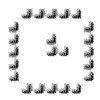















Comments
There are no opinions about Don't Sleep yet. Be the first! Comment